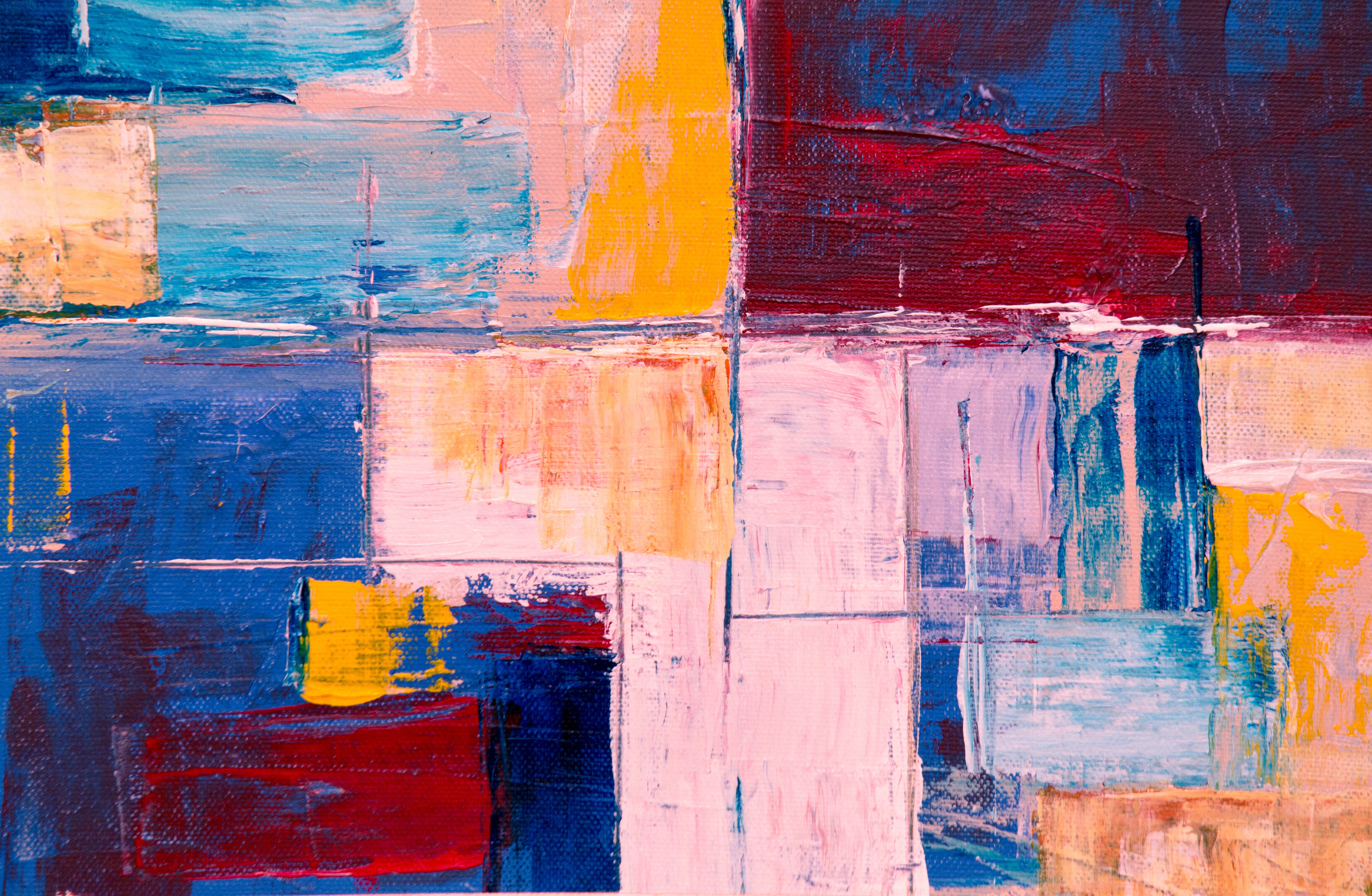Vikri Ardiansyah
Games, Music, and Programmer
Hi! I'm a passionate programmer who loves creating innovative solutions and bringing ideas to life through code. With expertise in multiple programming languages and frameworks, I enjoy tackling challenging problems and continuously learning new technologies.
Beyond coding, I'm an avid gamer who finds joy in exploring virtual worlds and engaging in competitive gameplay. Gaming not only serves as a source of entertainment but also inspires my creative approach to problem-solving in programming.
Music plays an essential role in my daily life, whether I'm coding, gaming, or just relaxing. I appreciate various genres and often find that having the right soundtrack helps boost my productivity and creativity while working on projects.
Personal Info
Age: 21
Location: Bogor, Indonesia
Email: isherevikk@gmail.com
Business: +62 851 6556 9106
Education
Fakultas Informatika dan Komputer
Universitas Binaniaga Indonesia
2023 - 2025